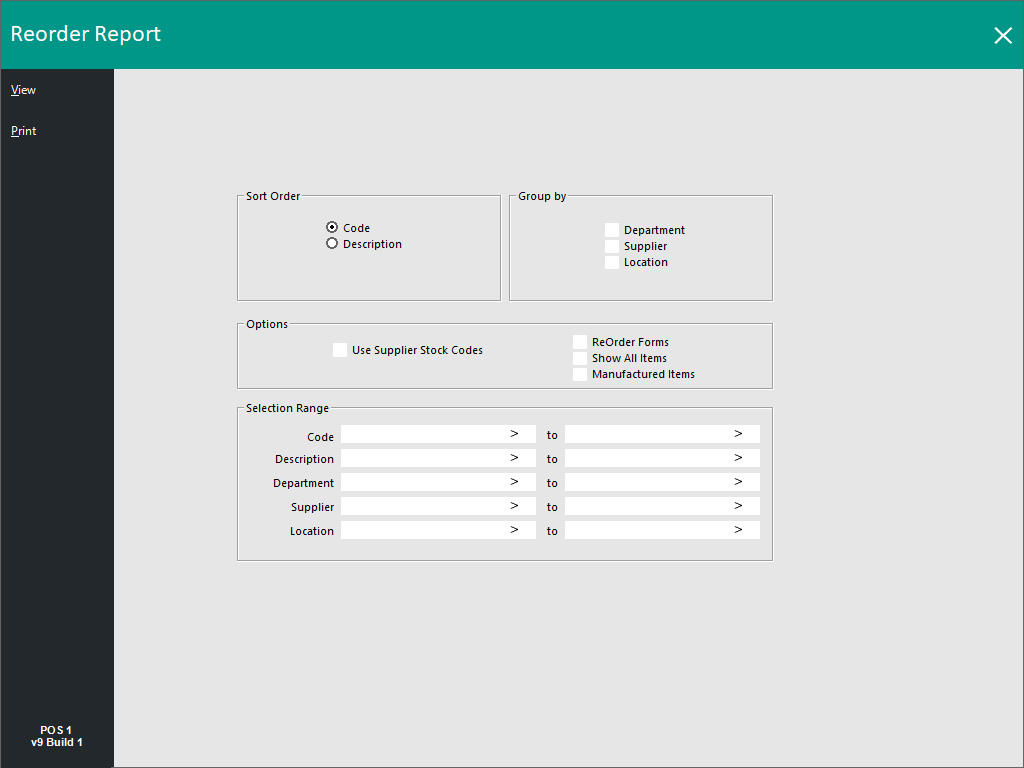Open topic with navigation
Stock Purchases Related Reports
The below Stock Purchases Related Reports are available (the location where each Report can be found has been listed below next to the report name):
Return to top
Re-Order
This report will give you the following options:
- Sort Order – Code, Description
- Group By – Department, Supplier, Location
- Options – Use Supplier Stock Codes, ReOrder Forms, Show All Items, Manufactured Items
- Selection Range – Code, Description, Department, Supplier, Location
This report is used in conjunction with par levels to help maintain a set level of stock.
Return to top
Stock Ordered
This report will give you the following options:
- Date Range – Order Date, Delivery Date.
- Sort Order – Code, Description.
- Group By – Delivery Date, Location, Supplier.
- Options (these are available on Non-Head Office/Non-Site Management systems) – Show Outstanding Items Only, Consolidate Items, Condensed Order List, Consolidate Site Items (Only available with HO & SM modules), Show Ordered, Show Quantity x4, Outstanding, Show Cost, Decimal Places on Quantities).
- Options (these are available on Head-Office/Site management systems) – Show Outstanding Items Only, Consolidate Items, Condensed Order List, Consolidate Site Items, Show Ordered, Show Quantity x4, Outstanding, Show Cost, Decimal Places on Quantities.
- Selection Range – Code, Description, Department, Supplier.
This report will show details of the stock that has been ordered.
Return to top
Stock Purchases
This report will give you the following options:
- Date Range
- Sort Order – Code, Description
- Group By – Department, Supplier, Location, Purchase Category
- Selection Range – Code, Description, Department, Supplier, Location
This report will show an overview of stock purchases and returns by stock items.
Open topic with navigation